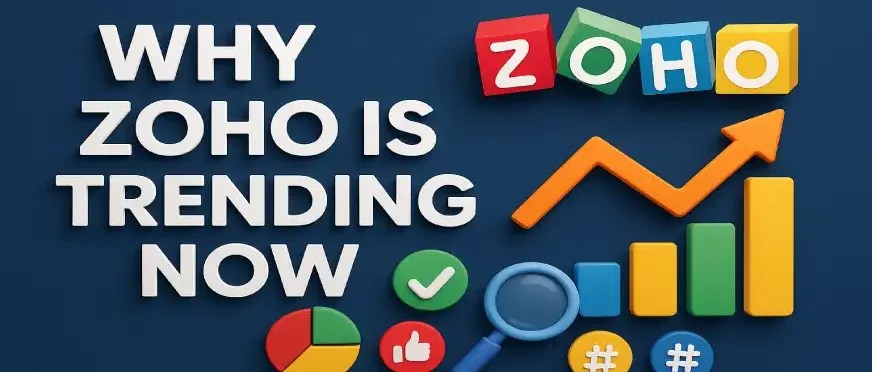In today’s competitive digital landscape, maintaining a strong online presence isn’t just about great content—it’s also about technical health and search visibility. That’s where an SEO audit comes in.
If you’re looking to improve your site’s performance, rankings, and user experience, you need to conduct an SEO audit that thoroughly analyzes every aspect of your website. Whether you’re managing a small blog or a large e-commerce platform, this guide breaks down the SEO audit process step-by-step.
What is an SEO Audit?
An SEO audit is a comprehensive examination of your website to evaluate how well it aligns with search engine best practices. It helps identify technical, on-page, and off-page SEO issues that could be limiting your site’s ability to rank.
Think of it as a full health checkup for your website, showing you what’s working—and more importantly, what’s not.
Why You Need to Conduct an SEO Audit
Conducting regular SEO audits ensures:
- Search engines can crawl and index your pages properly.
- Your content is optimized for relevant keywords.
- You are not being penalized by technical or on-site errors.
- You’re staying competitive in SERPs (Search Engine Results Pages).
If you’re wondering how to conduct SEO audit free, there are tools and methods available that offer valuable insights without requiring a paid subscription.
Here in this article you will clear you understanding about technical seo
The SEO Audit Process: Step-by-Step
Here’s a detailed SEO audit process every website owner, marketer, or SEO professional should follow:
Step 1: Use an SEO Audit Tool
Start by running your website through an SEO audit tool like:
- Google Search Console (free)
- Screaming Frog SEO Spider
- Ahrefs Site Audit
- SEMrush Site Audit
- Ubersuggest (freemium)
- SEO Site Checkup
These tools will give you an overview of issues like crawl errors, broken links, page speed, mobile usability, and more.
Step 2: Check Indexability & Crawlability
- Verify your robots.txt and XML sitemap.
- Ensure important pages are being indexed.
- Identify and resolve any crawl errors using Google Search Console.
Step 3: Analyze On-Page SEO
Evaluate:
- Title tags and meta descriptions: Are they optimized?
- Header tags (H1, H2, etc.): Do they follow a logical structure?
- Keyword usage: Are target keywords placed naturally in content?
- Image alt texts: Are they descriptive and keyword-optimized?
Step 4: Review Technical SEO
- Check site speed and Core Web Vitals.
- Ensure the site is mobile-friendly.
- Fix broken internal/external links (404 errors).
- Implement proper canonical tags to prevent duplicate content.
Step 5: Audit Backlinks (Off-Page SEO)
- Use tools like Ahrefs or Moz to review your backlink profile.
- Identify toxic or spammy links.
- Disavow harmful backlinks if necessary.
Step 6: Evaluate Content Quality
- Is the content original, valuable, and up-to-date?
- Are blog posts and landing pages targeting user intent?
- Identify thin or duplicate content that needs to be improved or removed.
Step 7: Assess User Experience (UX)
- Is the navigation intuitive?
- Do CTAs (Calls to Action) guide users effectively?
- Are there intrusive ads or popups that hurt engagement?
SEO Audit Example: Real-World Application
Let’s consider an SEO audit example for an e-commerce website:
With the Help of tool like Scremming Frog you can also do audit
Issue Identified:
- 125 pages with duplicate meta descriptions.
- Slow mobile load time (4.7s).
- 35 broken product links.
- Missing alt text on 60+ images.
Action Taken:
- Rewrote unique meta descriptions.
- Compressed and lazy-loaded product images.
- Fixed broken links or redirected them.
- Added descriptive alt text to all images.
Result:
- 20% increase in organic traffic within 2 months.
- Bounce rate dropped by 15%.
- Improved rankings for 15+ product keywords.
How to Conduct SEO Audit Free?
If you’re on a budget, here’s how you can conduct SEO audit free:
- Use Google Search Console for crawl, index, and performance insights.
- Try Google PageSpeed Insights to evaluate loading times.
- Use Ubersuggest for limited but valuable SEO checks.
- Install SEOquake (a browser extension) for on-page audits.
These free resources, combined with manual analysis, can deliver a powerful audit at no cost.